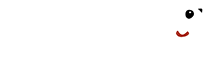Tweets just got sweet for animated GIFs
Twitter, at last, introduced auto playing video and animated GIFs to timelines last month – something the social media platform had been testing previously but which we can all now take advantage of.
Perhaps a little late to the party – although Facebook has only been supporting them officially for a month longer – this means we’ll all be able to offer a lot more stimulation for people to engage with our tweets, as an intriguing movement catches their eye while scrolling down the page. And that was certainly my experience last Thursday!
Sitting on a stationary bus in London during the tube strike, I decided to occupy my time checking out the latest tweets on my timeline and to see if those I’d scheduled had posted properly.
Social media will always draw you in to read something you hadn’t quite looked to learn but after spending thirty minutes or so engrossed in various posts, I stopped to reflect on what I’d been looking at. Certainly not the posts I’d thought to check on, instead I had spent time jumping from one animation to another, curiously clicking to see what next and why.
On a platform that, let’s face it, is so full of posts that it’s incredibly easy to miss your target audience if you’re not tweeting at the precise time they’re looking at their timeline, mixing animated GIFs and video – that little bit more interactive and fun than a static image – into some of your posts and tweets should help to catch peoples’ eyes as they scroll down their screens. After all, we already know that research all points to the fact that adding imagery captivates people far more than 140 characters alone!
So how do you make an animated GIF?
For the general population, there are lots of animated GIFs online that you can choose from – try Giphy or simply search online for free animated GIFs. However, if you’re an organisation looking to use bespoke, well branded animated GIFs, you’ll need to call on a little creative know-how to get it done effectively and efficiently.
With the know-how, the brand savvy and the high quality imagery to get the job done, your agency is probably your best port of call for creating GIFs. And in the meantime, if you’re looking to create your own, personal animations, here are the Banbury Howard creative team’s five snippets to set the GIF scene:
Use Photoshop – while there are other software packages that you could try, Photoshop is by far the best package to use for the job.
Select a good quality video – while you may be overlaying your logo and messaging, make sure that the footage itself sits well with your brand.
Trim the video down – you really only need a few seconds, as you won’t have big file sizes to play with. Twitter only supports up to 3mb files.
You can stack stills together too – this can also be done in Photoshop, either by creating layers, or newer versions of Photoshop allow you to load files into a stack.
Size is everything – we’ve already mentioned Twitter’s 3mb limit, but if you can get your file size to under 1mb, users will be able to load it more quickly.